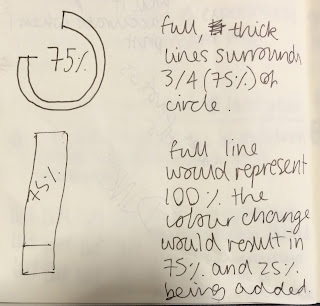I decided to focus on warning the parents of these young children of common drowning dangers as in modern society young kids like in the video are less likely to play out near dangers shown in the video and feel is more appropriate to have an older target audience. I want my leaflet to be eye catching yet still show the serious nature of the subject information. The final piece must warn this target audience of the dangers young children face when left alone near water.This is similar to the ideas of the Lonely Water video where an adult is never around to prevent the drowning dangers.
The dangers of drowning
There are a number of risk factors that may increase the likelihood of a person drowning. As mentioned in the video Lonely Water: those that play near the waters edge could fall in and may be at risk of drowning. I also looked on websites such as who.int which has a fact sheet on drowning. It notes their are risks such as:
The increased access to water such as more people fishing and participating in recreational activities near water such as boating. Children who live near open water sources, such as ditches, ponds, irrigation channels, or pools are especially at risk as explained in the Lonely Waters video.
Floods cause a large number of drownings with 75% of flood deaths being this fate. This occurs most in lower and middle class income countries as people, especially children, have less experience swimming.
other risks include:
infants left unsupervised or alone with another child around water;
medical conditions, such as epilepsy;
people unfamiliar with local water risks and features
The statistics
I wanted to look for statistics that would compliment my idea that young children should be under total parental guidance when near or in contact with a water hazard. This can be anything from bathtubs, pools or natural sources such as rivers and lakes. This website notes about the prevention:
-Installing barriers
-Controlling access to water hazards
-removing water hazards entirely.
http://www.who.int/mediacentre/factsheets/fs347/en/
The prevention
WHO.int notes again that 'There are many actions to prevent drowning. Installing barriers (e.g. covering wells, using doorway barriers and playpens, fencing swimming pools etc.) to control access to water hazards, or removing water hazards entirely greatly reduces water hazard exposure and risk.'
contact and emergency numbers
There are an number of emergency numbers I have found that can be called when a person is found drowning. The most obvious being 999 and the second being the coastguard with the closest station being bridlington using the number 01262 672317
http://www.who.int/mediacentre/factsheets/fs347/en/
Who is most at risk?
after researching resources such as the centre for disease control and prevention's website I noticed that 'Children ages 1 to 4 have the highest drowning rates. In 2009, among children 1 to 4 years old who died from an unintentional injury, more than 30% died from drowning. Among children ages 1 to 4, most drownings occur in home swimming pools. Drowning is responsible for more deaths among children 1-4 than any other cause except congenital anomalies (birth defects). Among those 1-14, fatal drowning remains the second-leading cause of unintentional injury-related death behind motor vehicle crashes.'
This research as well as others found has shown me how much of a risk drowning can be to young children and that there are many dangers, not just the obvious sources such as pools, rivers and lakes. It also has showed me that the easiest way to prevent child drowning is to
_______________________________________________________________________________
I looked into the type of leaflet the government usually uses to promote the awareness of information such as this. Thy were often bland and boring with the most eye-catching being those funded by companies that are trying to sell products. I felt this research into the norm of informative leaflets show how I can change the perception so it becomes more engaging.
I looked into how previous designers had created other leaflets and similar informative designs. This would show me a varied number of ways I could fold my paper, lay out my design and produce it.
This particular design uses colour well to both display statistics and continue the underlying theme. This is something I would also like to do within my work. The half fold this leaflet uses is an interesting way to show the work. I would like to look at other folding techniques as can safe money with the use of less paper and add to an intriguing design.
The use of only three colours within this design mean this leaflet could be screen printed. This is also an idea I could translate within my own work if I were to use a minimal colour pallet. This technique can also be produced cheaply on a mass scale which is appropriate for my project.
This design shows how my leaflet could be folded up small to fit into a leaflet yet open to show the content.
The large, eye-catching type is the first thing the reader notices when coupled with a smaller body of text. Because of this I will look to including a similar kind of design in my work.
This is a Z fold. Although often used within takeaway menus it means a large amount of information can be shown in a small space. I feel this design could work for my project although, If experimented with, I would look to changing the shape of the paper used to create a more intriguing leaflet dissimilar to menus.
Although using a number of different pieces of paper can be costly, the way this design uses layers to create different sections of the publication is similar to how I could lay out my own design. If replaced by waves and a lower stock of paper, this design could show various pieces of information on drowning clearly with just the front page.
_______________________________________________________________________________
I looked at infographics and how they can be used within my own work to demonstrate my message. They are described as being 'a visual representation of information or data e.g. a chart or diagram'. With this in mind I looked for a number of pieces of design that included these infographics that may inspire of give research to my currant project. As they are often aesthetically pleasing there are a number of examples that I found that range from simple designs that may only show one piece of information such as the designs that show deaths caused by HIV, Malaria, suicide, alcohol and road traffic this year to more complicated pieces like that created to explain a recipe for a meal.
Large corporate companies often create infographics to explain and show their own information to the public. Companies like Facebook have a large Graphic Design team used to best communicate their chosen message.
One of Facebook's infographic pieces seen above show the public interaction with the social media site across the world. The clarity of information is down to the clever use of colour, type and image. The simplistic use of the three components create a
design that is eye-catching as well as quick and easy to read. This example shows how infographics can be used to explain one specific piece of information this can also be seen within the following pieces of design.
A particular infographic I have found has influenced a lot of research for my project as has the same theme on drowning. This pool safety guide includes statistics such as
that 390 children drown per year (US)
that 75% of those that drown are under 5
and that 69% of deaths occur whilst one or both parents were responsible for supervising the child.
Some of the statistics on this design would work well in my project as relate to the brief. There are also other design elements that I think work well in this piece such as the waves at the top of the page pushing the rest of the information below the surface. The blue background against white type works especially well to create an eye-catching design.
The design includes a number of prevention methods that could be included within my project however, as this design is primarily used to note the drowning in pools, some points may not be relevant or appropriate.
They can also be more complicated with various pieces of information being shown on one single page. I have attached a number of these examples below as This is something I hope to do myself within this project.
_____________________________________________________________________________
To start this project Simon instructed us to create some preliminary sketches of leaflet designs. This way I will be able to quickly note any ideas with annotation if anything comes to mind constantly go back and add improvements whenever. Once my final design is clear, I will start to create the final piece digitally on illustrator. This will enable me to create a more professional looking design with an added typeface to the original sketches I first had. Below show my first ideas. These first sketches may be rough and quite vague but will give me a stepping stone to more developed ideas.
My first leaflet design has clear sections separating dangers, prevention and who to call in an emergency by shade of blue and flaps that open up. These flaps lead to more information on drowning if the audience decides to look at it. I do find however that this design is in a similar shape to a takeaway menu which may cause the audience to throw the information leaflet away without reading it.
This design has less information due to the large type intended to catch the eye of the target audience however due to it being a4, folding down to a smaller size, it is compact and works well as a leaflet to explain the dangers of my topic.
This leaflet is a similar size to a postcard. Because of this it may be dismissed or thrown away if posted. There are other ways I could publish this to a wide audience such as on display in GP's and hospitals. Despite this, the reaching arm does relate well to the topic and is eye-catching.
The Z fold is often found on takeaway menus but the minimalist design I would hope to produce would overcome this and my target market would hopefully look past it.
________________________________________________________________________________My first critique of this brief gave me an insight on how I was developing with the project in conjunction with other students on the course. The other students in my crit group responded to my work, giving feedback on things they like about my designs, how I can improve and anything they thought could be changed or added to my sketches.
At this stage I had only completed the initial drawings of my idea so feedbacks would be limited. The questions I decided to ask were:
Which design do you think best shows the message I want to express?
Do you think it's more important to focus on the awareness or the prevention of this subject?
Which leaflet design do you think is most aesthetically pleasing?
People like my second idea as found the folding envelope design was an interesting and unconventional way to publish my leaflet. They also found that aesthetically it worked well to contrast the minimal cover with a busy cover.
The critique found that my third idea was also successful and that it had the potential to become a design that worked well with the brief. Despite this, the crit group also agreed it could be mistaken for a takeaway menu if posted.
Overall, the people that critiqued my work believe the second and third design worked the best as both successfully conveyed my message
Following this critique I decided my final design will be my second idea where a standard A4 piece of paper is folded up into 3 sections to create a DL sized envelope. When the back of the envelope in teared along a dotted line the infographic inside of the design is revealed to warn the parents of young children and babies of the dangers of leaving their child alone near water. I next need to portray my final idea within a sketch and change any problems that might occur.
________________________________________________________________________________
To create a more developed response to my leaflet I decided to include my research where I found a number of statistics that coincided with the message I am trying to portray saying parents should not leave their young children alone near water. The statistics I have decided to include within my final design are:
57 children in the UK dying in 2015,
that young children can drown in as little as 5cm of water,
75% of children that drown are under the age of 5,
that 22% of children that drown do so in the bath
and that drowning is the 3rd highest cause of death of young children.
I have chosen these specific statistics as they work well collectively to give a rounded representation of my chosen subject. I have also chosen not to include any specific detailed information on how to prevent such causes do to limited space. I will work around this by including a number of pieces of mandatory information to my designs once developed. This information will be important and I feel it must be used to go with the statistics. This will include emergency contact details: 999 and the coastguard as well as a quick sentence to advise parents to stay near their children when close to water hazards.
________________________________________________________________________________
I experimented with creating some infographics of my own based on the statistics chosen for this project. I tried to focus on the clear representation of information within the image. I also wanted a less complicated design that would focus purely on my own topic rather that veer away and become overwhelming to the reader showing too much info. Because of this I sketched a number of experiments that may compliment my design.
children that drowned last year
The number would be created by the 57
markers that commemorate the deaths.
drowning in as little as 5 cm
I feel this idea with a ruler that has 5cm measured out works well to demonstrate to the reader the amount it takes to drown a young child.
75% of children that drown are under 5
another way I could show such percentages is by filling in representational images. For example:
This is simple and clear. The level of water can represent the percentage given in this case, 22%. This is an infographic i believe will work particularly well with my project.
After deciding on my chosen infographics I designed them in illustrator to add to my final design later.
_____________________________________________________________________________
As I was unsure of my chosen typeface I created a first design using mostly type so I could see what would work best in context with my information. The typefaces I looked at were: Coolvetica, Futura, Avenir, Din, Haettenschweiler, Britannic and Engravers MT.
All these typefaces in one place showed me how all my statistics could fit onto one page. With this in mind I could add more infographics to my design, knowing how much space I had. After looking at each typeface and asking a number of other students on their opinions I decided to use Avenir condensed. I want to use mainly capitals to relate to the seriousness of the topic. The san serif typeface is clear and easy to read which is something I decided was important at the start of the project and the numbers are eye-catching when enlarged due to them being so bold which is important so the shocking statistics are noticed by the target audience.
_____________________________________________________________________________
The reverse of my leaflet will fold up into three sections to create a DL sized envelope, the dimensions of which are:

If mass produced, this envelope would be attached to each other lengthways so must be ripped to open. I have noticed such style of envelope used for payslips at my part time job. A dotted line in the paper is ripped to reveal the content. This will save paper (with only one A4 sheet being used) and will be cheaper to produce on a large scale to address the parents of young children around the country.
As only one sheet of paper is being used for my leaflet, the front cover before opening my leaflet should show all the mandatory requirements a letter must have. These are:
The back page must then include my own mandatory information set by myself at the beginning of the brief. One piece of information to be included within the leaflet was to create a one line phrase persuading parents to keep children close when near water. For this I used these sentences:
PARENTAL SUPERVISION IS KEY TO KEEPING
YOUNG CHILDREN SAFE NEAR WATER HAZARDS.
KEEP THEM SAFE.
KEEP THEM SEEN.
I believe these phrases work well to quickly explain how to prevent the drowning of children. I have continued to use Avenir and uppercase letters as not to seem distant to the content. Uppercase letters also usually represent shouting which would work well with the tone of voice I use within the leaflet.
I wanted the reverse side of the envelope to appear minimal in contrast with the front as not to draw any attention away from the content. Because of this i contained the mandatories within a small area. Not only does this work well visually but it could cross over the tear which would make it more obvious that it is there. This is something that must be seen on the design as without it there are no instructions for the target market only giving them facts.
I feel this simplistic back cover works well to contrast the more hectic inside page. The short message to parents before theu open the leaflet reveals the subject prior to the content which prevents an overload of information from the statistics on drowning with no explanation.
_____________________________________________________________________________
Once it was clear what infographics I would use within my final, I sketched my final development design a number of times, each time changing image and text placement to see what would work best. This would prepare me for my final critique where fellow students could help me decide my final design. Of the suggested layouts I believe the first two example work best as show the two most distinctive facts first. This will mean this is the first the audience will read and so have first in their mind.
My final critique would give me an idea of how I could improve my design. Although not yet drawn up on illustrator, my idea is clear due to the accurate sketches I presented to my crit group. I asked my group their general opinion on my designs and how they could be improved. I also asked which layout they thought worked best and flowed easiest. Below shows my feedback.
_____________________________________________________________________________
In my final crit I showed my group my final development sketches. I asked their opinions and whether they had any positive or constructive feedback.
The main point raised by the students in my group was that the negative space beneath the waved line was not needed and that with it the content may seem too cramped. They also noted that they also preferred the first and second examples as they corresponded with a obvious grid system which would make transferring the ideas to illustrator less difficult. Between these two designs the group was split but I found the second example to better fit the confines of the design size so would work better within the final.
Once I had received this feedback I set out creating the design on illustrator. Because of the gridded 2 collumn idea I sketched before designing I was easily able to create my leaflet how I had planned.
I experimented with using both the negative space and not using it as I thought it would be interesting to see whether it would affect the legibility of the design.
In my final crit I showed my group my final development sketches. I asked their opinions and whether they had any positive or constructive feedback.
The main point raised by the students in my group was that the negative space beneath the waved line was not needed and that with it the content may seem too cramped. They also noted that they also preferred the first and second examples as they corresponded with a obvious grid system which would make transferring the ideas to illustrator less difficult. Between these two designs the group was split but I found the second example to better fit the confines of the design size so would work better within the final.
Once I had received this feedback I set out creating the design on illustrator. Because of the gridded 2 collumn idea I sketched before designing I was easily able to create my leaflet how I had planned.
I experimented with using both the negative space and not using it as I thought it would be interesting to see whether it would affect the legibility of the design.
My previous design idea included a separation line where the colour blue would stop suddenly before the waved line to help separate the text and give it space. Due to the feedback I received during my critique I experimented with the block colour filling in of this negative space. After experimentation I noticed how my designed flowed more fluidly from the bottom of the page to the waved line. This in turn gave my design more space to breathe meaning type size could increase an the text would fit better together.
My final content idea can be seen below.
The clear legible type stands out against the blue background well. The mixture of infographics and text suitably works inside the two column grid system whilst the header is still as eye-catching as the main body of information.
_____________________________________________________________________________
I have created a mock up of this leaflet using a standard home printer this will show me how it will work when I print my final piece. I found my leaflet to work well and will hopefully print as efficiently when in the digital print room.
To produce this leaflet I will attend a session in the digital print studio. Here I will select a paper weight that is appropriate for mass production, as this is how my leaflet would be sent around the country. The paper I choose must be cheap to make and relatively thick so it won't bend, fold or crease when in the post.
To find a similar weight I visited Colours May Vary in Leeds which holds a large amount of paper. Unfortunately, due to unavailability, I was unable to find a paper stock in store that would be appropriate. I found the stock to be off white which may change the blue I used on screen with my designs.
Because of this, I visited the website of paper manufacturer G. F. Smith. Their site sells quality paper in both small and large quantities. With the help of both the website and G. F. Smith colour guides availiable at the College to use I chose a paper stock that would be most appropriate for my leaflet. Despite the availability of paper and the ease of buying because of the website, I felt the expense of the paper was too high when thinking of trying to provide cheap stock to supply the mass target audience. Because of this I have decided to use the cheaper college paper that will be similar to what I would use in a live brief situation.
_____________________________________________________________________________
In conclusion, I believe I have created a leaflet that successfully coincides with the brief. My final piece works well to warn my target market about the dangers where children can drown. It also efficiently uses one A4 piece of paper, saving money. An underlining theme can can also be seen throughout the leaflet with the reoccurring typeface and wave line.
If it were possible, with extra time I would look into more solutions to using the right type of paper. This would create a more realistic design however I believe my chosen stock: pristine white at 300gsm works well in comparison to the others I experimented with. I would also look at trying to make a functional tear line on my leaflet. This appears to need either the use of a second piece of paper stuck to the first, as seen in my example pay slip or glue to stick it together. Despite this I am happy with my design and believe I have created the leaflet well in conjunction with the brief.
My final content idea can be seen below.
The clear legible type stands out against the blue background well. The mixture of infographics and text suitably works inside the two column grid system whilst the header is still as eye-catching as the main body of information.
_____________________________________________________________________________
I have created a mock up of this leaflet using a standard home printer this will show me how it will work when I print my final piece. I found my leaflet to work well and will hopefully print as efficiently when in the digital print room.
To produce this leaflet I will attend a session in the digital print studio. Here I will select a paper weight that is appropriate for mass production, as this is how my leaflet would be sent around the country. The paper I choose must be cheap to make and relatively thick so it won't bend, fold or crease when in the post.
To find a similar weight I visited Colours May Vary in Leeds which holds a large amount of paper. Unfortunately, due to unavailability, I was unable to find a paper stock in store that would be appropriate. I found the stock to be off white which may change the blue I used on screen with my designs.
Because of this, I visited the website of paper manufacturer G. F. Smith. Their site sells quality paper in both small and large quantities. With the help of both the website and G. F. Smith colour guides availiable at the College to use I chose a paper stock that would be most appropriate for my leaflet. Despite the availability of paper and the ease of buying because of the website, I felt the expense of the paper was too high when thinking of trying to provide cheap stock to supply the mass target audience. Because of this I have decided to use the cheaper college paper that will be similar to what I would use in a live brief situation.
_____________________________________________________________________________
My final piece could have been created in a number of ways. For the best outcome, my leaflet would be printed in the digital print room at college where I could scrutinize over details such as the perfect paper weight, the specific printer used and having the most similar colour on the leaflet as is displayed on the computer screen.
Unfortunately, due to unforeseen circumstances I was unable to attend a workshop to print my design at college so looked to other printing methods. Despite having less free roam when it comes to specific printing elements, I was still able to find a solution that still adhered to the requirements I set at the beginning of the brief such as having a high quality final piece that could be created at a low cost so could be sent in mass quantities across the country. This was because I was able to choose my paper from Fred Aldous in Leeds where a large variety of paper options were available at a low cost meaning I was able to create an additional final. I made the comparison because I could then look for minor flaws that made one of my two prints more suitable than the other. The two types of paper I used were 135gsm and 300 gsm of pristine white.
_____________________________________________________________________________In conclusion, I believe I have created a leaflet that successfully coincides with the brief. My final piece works well to warn my target market about the dangers where children can drown. It also efficiently uses one A4 piece of paper, saving money. An underlining theme can can also be seen throughout the leaflet with the reoccurring typeface and wave line.
If it were possible, with extra time I would look into more solutions to using the right type of paper. This would create a more realistic design however I believe my chosen stock: pristine white at 300gsm works well in comparison to the others I experimented with. I would also look at trying to make a functional tear line on my leaflet. This appears to need either the use of a second piece of paper stuck to the first, as seen in my example pay slip or glue to stick it together. Despite this I am happy with my design and believe I have created the leaflet well in conjunction with the brief.