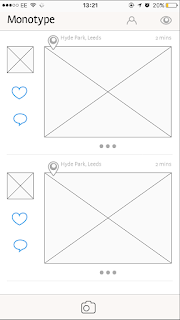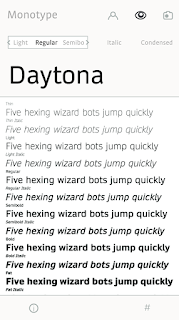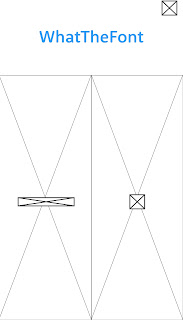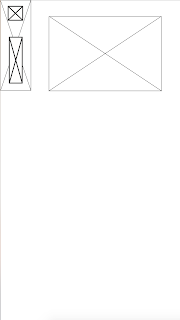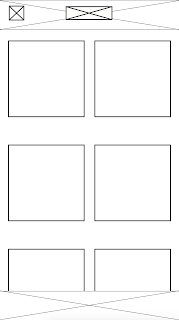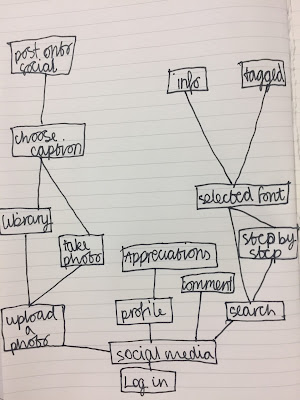Being my first brief within the responsive module, I felt it was essential that I planned my time well and produced appropriate outcomes in time for the competition deadline. My vigorous research at the start of the brief has produced well informed final results that work well for this crime novel.
The ambiguous shoe print design came about through research on the murders crime scene photos. Experimentation through hand drawn sketches and designs on illustrator progressed quickly and gave me a good number of layout ideas to bring to a final critique. Further experimentation with type also helped build a response that looked like a crime novel sat on a shelf.
Feedback sessions such as the final critique influenced my work greatly within this brief as told me how I could improve my work so far. These feedback sessions also showed me what stage I was in comparison to others doing the brief. This helped me to plan my time well and deliver my outcomes the best I could.
Overall, I feel this project has been successful. The conceptual outcomes were suitable for the target audience and adhered to the points set within the brief.