Google Fonts
This clean layout makes it easy to view each typeface. Boxes can be ticked on the right of the screen to find different examples and a search bar makes it easy to find fonts the user knows the name of. This service includes a wide range of fonts however as none of them are owned by google, many have external links to places to buy them which can be an issue for students who cannot afford this service.
Adobe Typekit
Similar to Google Fonts, this service allows user to search, view and learn about different typefaces whilst also having the opportunity to download them for free. Unlike Google Fonts however, Adobe's program only comes free on Creative Cloud, a service which most designers pay for. Because users must have an account to download these fonts, a wider range of examples are available. Having a subscription service such as this is a good way to get more out of the program and is something which should be considered for my own design ideas.
Monotype
Monotype is one of the first type collections and so they have a large library of fonts. Their clean website is easy to use and some unique fonts can be looked at in more detail. Although there is a subscription to use all fonts, each can also be bought separately. This is foundry suitable for professionals because of this however is also very accessible to students because of its good user experience.
There are also a number of apps which can be used to help find fonts by listing their extensive library. Two which I think work particularly well are Fontasy and Fonts.
Fontasy
Although Fonts available are limited, this app has a clear and has an effective layout which can be easily navigated. Each font can be viewed in each style and can be seen in using the users own text. as seen below.
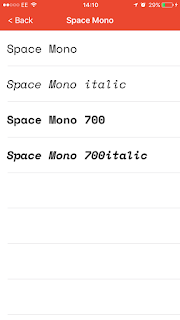

Font
This app is very simple and lists only a small number of fonts unless it is upgraded. Despite this, the layout is very clean and easy to use. It also works well to show the font as body text and in various colours. It also has an option to download each font making it useful for designers.







No comments:
Post a Comment